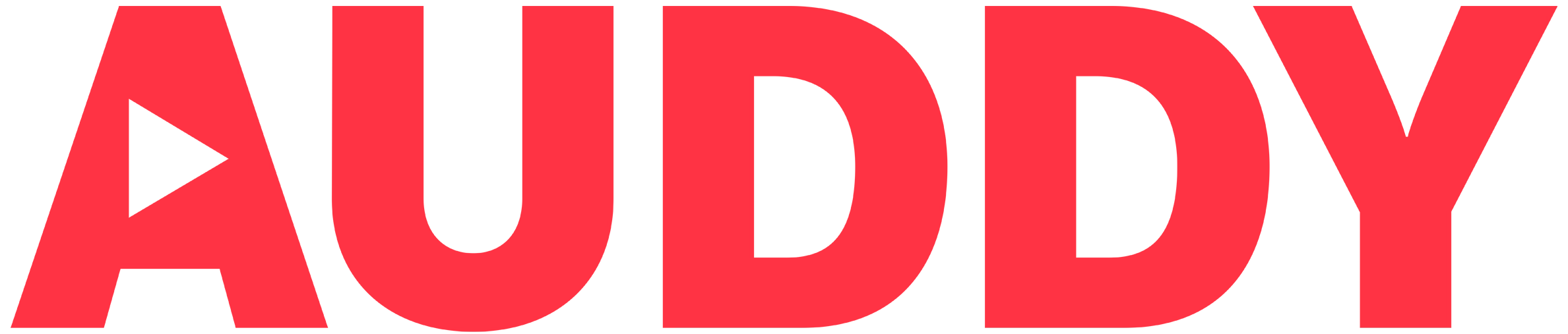[activecampaign form=11 css=1]
Estimated reading time: 2 minutes
I produce a lot of commercial podcasts and many of our presenters don’t actually record from a studio. Believe it or not, like many of you, they often record from their bedrooms.
But that doesn’t mean they just crack out the mic and hit record. You must prep your room first to ensure you will get the best audio possible.
Not sure how to do this? Here are some of the tips that I give to my presenters:
1. Room choice
Choose a small room with carpets and soft furnishings. This will reduce any echo. If you record audio in an echoey room, it will sound cheaply made (and we don’t want that!). You want to make sure your podcast sounds high-end, as if you’re recording in a studio.
2. Away from the windows
Close the windows and the curtains, and sit away from the window. You don’t want your mic to pick up the sounds of any traffic or a stray lawnmower.

3. Listen carefully
Before your start recording anything, stand and listen to the room. Is anything making some noise? Can you hear the hum of a radiator or the whoosh of an air conditioner? If so, turn them off or find another room to record in.
4. No distractions
Turn off your laptop and phone notifications so nothing pings during the record.

5. Get prepped
Set up your recording equipment – headphones, a mic, pop-shield, laptop and so on. If you need a bit more sound absorption, then consider getting an isolation shield too, which will filter out any unwanted noise.
6. Test
Finally, do a test recording and listen back with good headphones. Can you hear any pesky sounds that aren’t meant to be there? You’ll be thankful you spotted them now, and not halfway through your recording.
That’s 6 easy ways to significantly improve your sound setup at home. Nobody will even be able to tell that you aren’t based in a big, swanky studio! And once you’ve started recording some footage, you can move on to our blog post ‘A Beginner’s Guide to Podcast Editing‘.