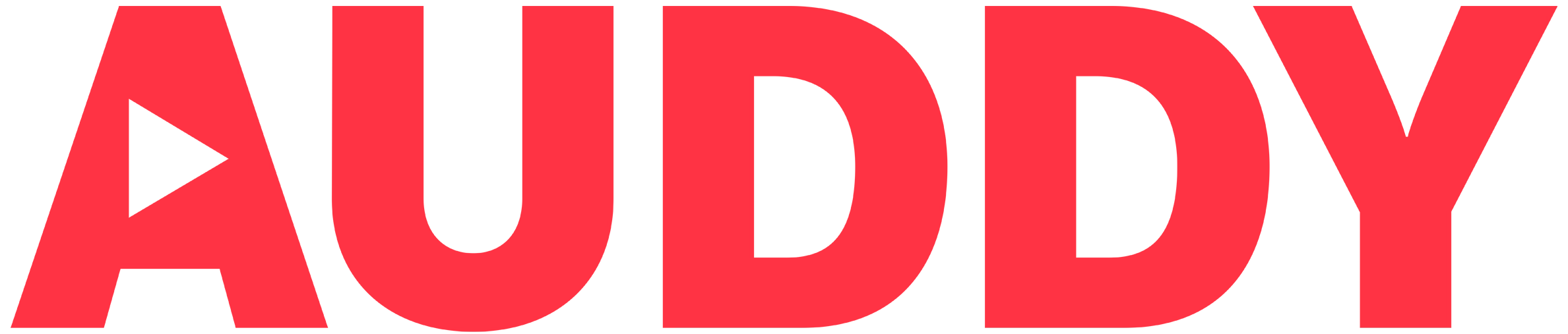Estimated reading time: 3 minutes
So you have decided to create a private podcast (if you are not quite ready to record yet, take a look at our other posts for our top tips to plan and market your podcast).
To set yourself up for success, take a look at our series of guides to help you plan an internal podcast:
- The benefits of internal podcasts
- Using internal podcasts to solve communications challenges
- Top tips for creating an internal podcast
Recording Your Podcast
Depending on how much budget and resource you are planning to commit to the podcast, there are a few things to keep in mind when recording your episodes:
- Although it’s possible to record from your phone, having a proper microphone and headphones will improve the quality of the recording. These don’t need to be super expensive, but they will help. One of the reasons for this is that the headphones allow you to hear if there are any other sounds which are being captured.
- Although a sound proofed room or studio will obviously deliver you the best sound, this isn’t the only solution and there are many examples of people recording podcasts from wardrobes or under cushions to improve the sound. This might not seem very professional for you in a business context so instead, think about where you are recording and find a space which has minimal external sounds or echo within the room. Consider whether there is any traffic, construction or aeroplane noise nearby……if so, think about moving to a quieter location.
- It’s up to you whether you want to script your recording or not….if you aren’t a seasoned host, you might want to begin by drafting what you want to say or at least write out your bullet points to remind you of the key messages to land.
- If you don’t have a producer guiding you with your recording, do a few practices to listen to how you sound and adjust accordingly. If you are speaking too quickly, do you need to slow down, add some intonations or remember to breathe?
- Stay hydrated and warm your voice up before recording so that you don’t suddenly find your voice drops out mid sentence. It is amazing how much you can hear this in the recording.
- Are you sitting comfortably? If you are slouching or moving around this will come across when you record.
- Speak slowly! You should aim to speak with more clarity and at a slower pace than your usual conversational flow.
Equipment
As mentioned, a microphone and headphones are your key essential items but keep in mind that if you purchase a lot of ‘kit’, you need to have somewhere to store it. And, buying a fancy editing system won’t be much good if your computer is relatively low spec.
Top tips….to consider:
- A computer/laptop which has reasonable capacity
- A microphone which is compatible with your computer (USB plugs directly into your computer but XLR needs an interface but is preferred if you need multiple microphones)
- An interface (if you bought one, or many, XLR microphones)
- A software programme for editing. Again, this depends on your budget and skill set, but starts with programmes like Audacity or Garageband and goes up to more sophisticated programmes such as Adobe Audition and Ableton Live. Riverside is also a great solution as it helps you to record and edit both audio and video content on separate tracks.
More blogs that you might find useful:
- Tips for recording your private podcast
- How a podcast can strengthen your sales team
- Private podcasts – how schools and universities can benefit
- 8 ideas for a private podcast
- How podcasts can unite a remote workforce
Auddy – Campfire
With an increased focus on ROI, private podcasts provide the perfect solution for businesses to engage their communities in a measurable way.
Auddy Campfire is our private podcast distribution platform, creating the opportunity for you to share longer-form content with your communities, enabling a richer and more immersive experience. Interacting with your audience to build deeper connections and enhance your communication strategy.
This drives engagement, loyalty and provides meaningful analytics as to engagement and consumption (yes, you can measure what’s working!).
Plus, our creative teams can support you to deliver high quality and engaging content which meets your communication objectives.
Aligning workforces, updating investors, and reaching your target audiences has never been easier.
And private doesn’t need to mean secret… it can be special, confidential, or even exclusive content which only your community can hear.
Book a meeting with the team today to find out how Auddy Campfire can improve engagement and measurability for your business.